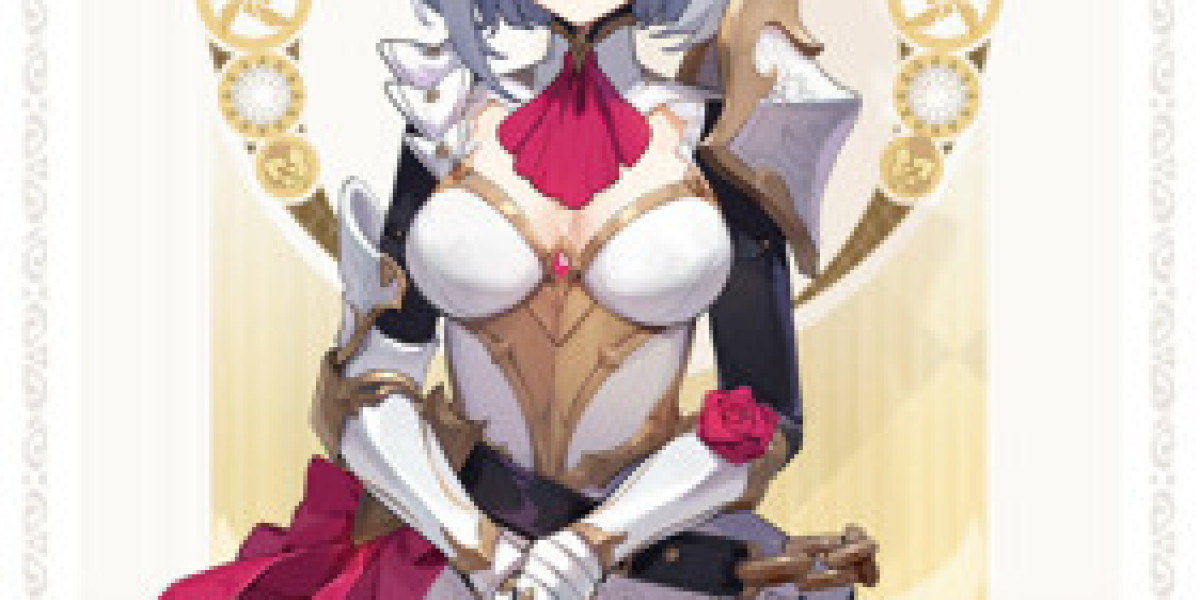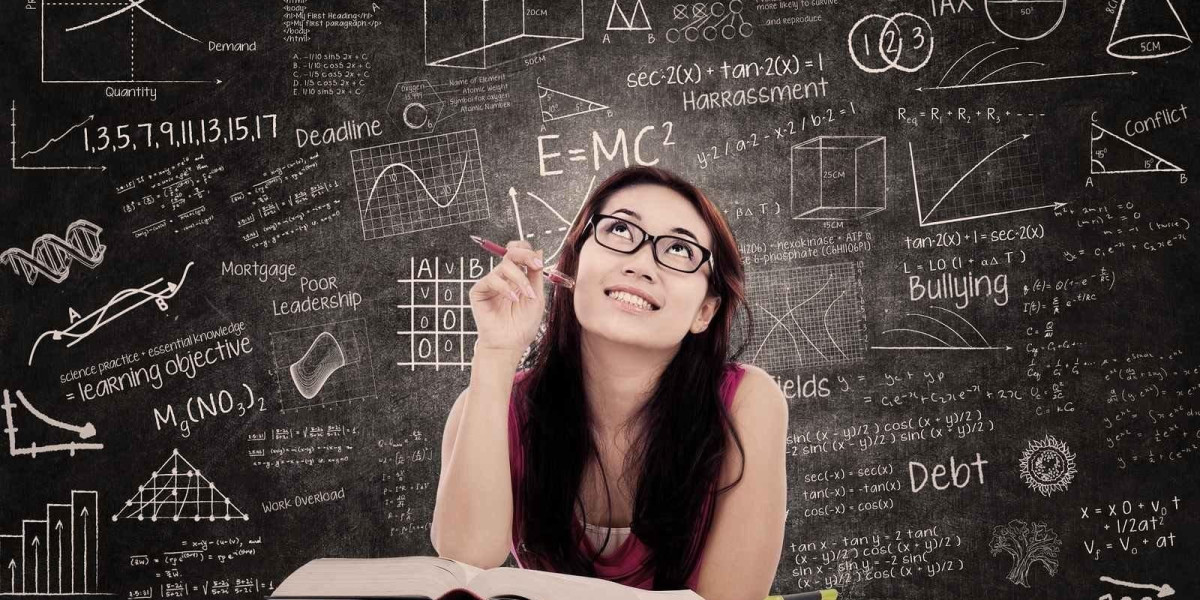October has swiftly arrived, prompting the need to evaluate your streaming subscriptions.
Streaming was once hailed as an economical alternative, but the reality is that maintaining multiple popular services can lead to costs that rival traditional cable.
If you're aiming to save some money, it might be wise to pause one of your streaming services for a month. You can always reactivate your subscription later when compelling content returns.
For this month, I find myself inclined to cancel my Netflix subscription. Despite being a leading platform, Netflix's offerings this October seem lackluster, with limited enticing content on the horizon.
While Netflix boasts some of the most talked-about shows, none of them are premiering new episodes this month.
The only returning series to look forward to are Lupin Part 3, Elite Season 7, and Big Mouth Season 7.
Although I personally enjoy Lupin, these titles don't carry the same allure as fan favorites like Stranger Things, Wednesday, or even Emily in Paris.
Elite and Big Mouth won’t be available until October 20, making it easy to cancel Netflix now and return in November for a binge. As for Lupin, even as a devoted fan, I can afford to wait.
There are a few intriguing new series making their debut this month. Mike Flanagan, known for his horror creations, is launching a limited series titled The Fall of the House of Usher. The British detective thriller Bodies also looks promising, alongside Korean dramas Ballerina, Doona, and Castaway Diva, which could provide solid viewing.
However, outside of these few selections, Netflix's television offerings this October are quite disappointing.
The streaming service's movie lineup is even less impressive.
Highlighted titles include the erotic thriller Fair Play, the comedic film Old Dads, and the dramatic tale Pain Hustlers featuring Emily Blunt and Chris Evans.October brings a mix of licensed films to Netflix, featuring notable titles such as Dune (2021), A Beautiful Mind, Scarface, Saving Private Ryan, and the first four Mission: Impossible films.
This month also highlights Julia Roberts, with classics like My Best Friend's Wedding and Runaway Bride making their way to the platform.
However, viewers hoping for major new theatrical releases will be disappointed, as films like Barbie and Oppenheimer are not available on Netflix.
For those who enjoy documentaries, October offers some intriguing options.
The month starts with "Beckham," a four-part series that dives into the life of soccer icon David Beckham, detailing his journey from a working-class background in East London to becoming a global sports legend.
Another compelling documentary is "Big Vape: The Rise and Fall of Juul," which examines the rise and downfall of the Silicon Valley vaping company that captured the market before facing significant backlash.
Additionally, "Life on Our Planet," produced by Steven Spielberg and narrated by Morgan Freeman, takes a retrospective look at Earth's historical species, using advanced special effects to recreate long-extinct creatures.
Despite the allure of these documentaries, I question whether they justify the cost of a Netflix subscription. I might as well wait until November to catch up on these titles.
What is a Netflix VPN and How to Get One
A Netflix VPN is a virtual private network service that enables users to bypass regional restrictions on Netflix by connecting to servers in various countries. This allows viewers to access a broader range of content that may not be available in their current location. To effectively use a Netflix VPN, one must select a reputable VPN provider that supports streaming, set up an account, download the application, and connect to a server in the desired country to unlock the content library of that region.
Why Choose SafeShell as Your Netflix VPN?
If you're looking to access region-restricted content by using a Netflix VPN, consider SafeShell VPN for a seamless and secure streaming experience. With high-speed servers specifically optimized for Netflix, SafeShell ensures uninterrupted streaming, providing lightning-fast connection speeds that support buffer-free playback and high-definition quality. This means you can enjoy your favorite shows and movies without any interruptions. Additionally, SafeShell VPN supports multiple devices, allowing you to connect up to five devices simultaneously, whether it be on Windows, macOS, iOS, Android, Apple TV, Android TV, or Apple Vision Pro.
Moreover, SafeShell VPN offers an exclusive App Mode feature that lets you unlock and enjoy content from multiple regions simultaneously. This feature grants you access to a wide range of streaming services and libraries, offering a world of entertainment without restrictions. Say goodbye to buffering and throttling with SafeShell's lightning-fast speeds and no bandwidth limitations. Beyond performance, SafeShell provides top-level security with its proprietary "ShellGuard" VPN protocol, ensuring your online privacy with advanced encryption and robust security features. With SafeShell VPN, you can have peace of mind knowing your data is protected while enjoying netflix unblocked effortlessly.
A Step-by-Step Guide to Watch Netflix with SafeShell VPN
To enjoy a seamless experience of Netflix content from across the globe using SafeShell Netflix VPN , follow these straightforward steps:
-
Subscribe to SafeShell VPN by visiting their official site at https://www.safeshellvpn.com /. Choose a suitable plan and click "Subscribe Now."
-
Download and install the SafeShell VPN client by selecting your device's operating system (Windows, macOS, iOS, Android, etc.) from the website and obtaining the correct version.
-
Open the app and log into your account. For optimal Netflix streaming, select the APP mode provided by SafeShell.
-
Explore the list of available servers and select one from the region whose Netflix library you want to access, such as the US, UK, or Canada. Click "Connect" to establish a secure connection.
-
Finally, open the Netflix app or website, sign in to your account, and start enjoying content from your chosen region's library.